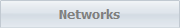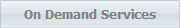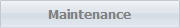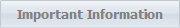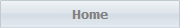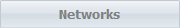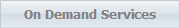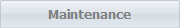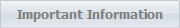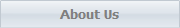Tek-Sys Computer Systems / Networking LLC Victoria, TX 77901
Disaster Recovery Plan

It's just a fact of life. A virus or other malware will slip through even your best software defenses. An employee will open an email attachment and allow Ransomware to be installed on your network. If you're not already familiar with Ransomware, it is malicious software which will encrypt all files accessible on your server network, even files "in the cloud" like Dropbox, etc., files stored on connected backup drives, thumb drives, and anything else that that is reachable by the infected computer.
This process will run in the background and you won't know anything is happening until the process is complete. Once all your files are encrypted, a ransom screen will pop up demanding a ransom payment to the hackers to get a decrypt key for your files. If you don't have off-line backups, your only choice is to pay the ransom and hope that you are dealing with "honest crooks" who will actually send you the decrypt key. One landmark Victoria restaurant was forced to close when they lost all of their files and business records to Ramsomware.

All hard drives fail. The hard drives in your workstations and the hard drives in your server will fail. It may not be today, tomorrow, or next week, but they will fail. Even new hard drives can fail. Is it worth risking all of your data because you haven't implemented a backup plan and followed it?


Protect Your Business
There are two important types of backups. Data backups should be made nightly when the office is closed. They should always be stored off-line and preferably off-site. These are the backups that will be used to restore your data. With the proper backups, the most you can lose is the data that was created on a given day, not all of your data. System backup images are snapshots of each of your workstations and servers. They can be used to restore Windows and all of your installed applications to a new hard drive in the event of a hard drive failure or a virus attack that requires wiping the hard drive. These backup images do not need to be made as frequently. Often server backup images will be made twice a month. Workstation backups do not need to be made as often, maybe only twice a year but definitely whenever there is a major change to the workstation such as new software installed or software updated.
Let us help you to design a plan to suit your business. Remember, "When the horse has left the barn, it's too late to close the barn door."